SokoPro tips: How to maximize the software’s potential
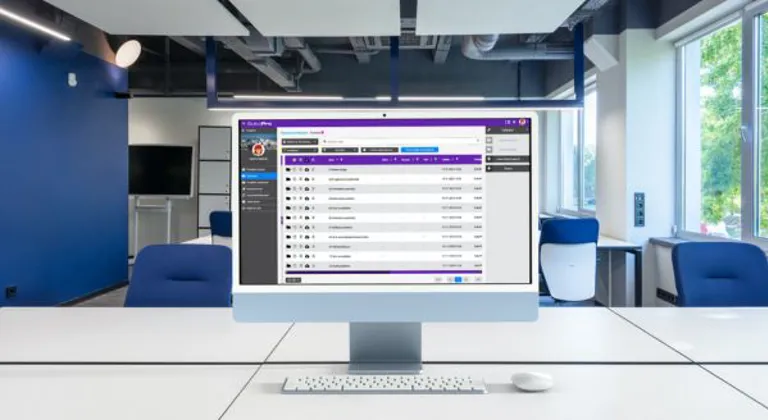
SokoPro hosted an informative webinar focused on the versatile use of the SokoPro software and its common use cases. In the webinar, SokoPro’s country manager, Rasmus Vainio, shared valuable insights into the basics of the software and provided the best tips for its efficient use.
SokoPro invests significantly in the accessibility of information within the software. One of the key topics of the webinar was indeed the accessibility of information and efficient file management within the software.
Vainio introduced filtering options that provide users with quick access to necessary information. Additionally, he emphasized the software’s versatile functions in handling various file formats. The software supports various file formats, such as PDF, DWG, and IFC, and allows for their preview directly within the program.
Files are revised, and the revision history can be easily checked using the revision clock. Through the Compare button, selected files can be displayed side by side, making it easy to compare them, with differences clearly visible.
IFC models can be opened individually or in combination. This allows, for example, the display of pipes and electrical components in a building. Users can navigate through the model in any layer or section.
Various tools allow, for example, taking measurements, which helps in visualizing space better. All tools are available to everyone and do not need to be installed separately.
The webinar contains a wealth of information that is best understood by watching the webinar, where things are discussed in detail directly within the software. You will see how the Congrid integration works in SokoPro and get answers to common questions, such as: Why do special characters in CSV files appear broken in Excel, and how can you solve this issue?
Check out the webinar here and pick up the best tips for yourself! Please note that the webinar is in Finnish!
P.S. Remember, if the instructions for some reason do not help, you can always contact our Helpdesk through the “Submit a request” form in the instructions section within the software, or via email at helpdesk@sokopro.fi. You’ll receive a response on average within 20 minutes!
