SokoBid: Master the procurement process with SokoPro’s tendering tool
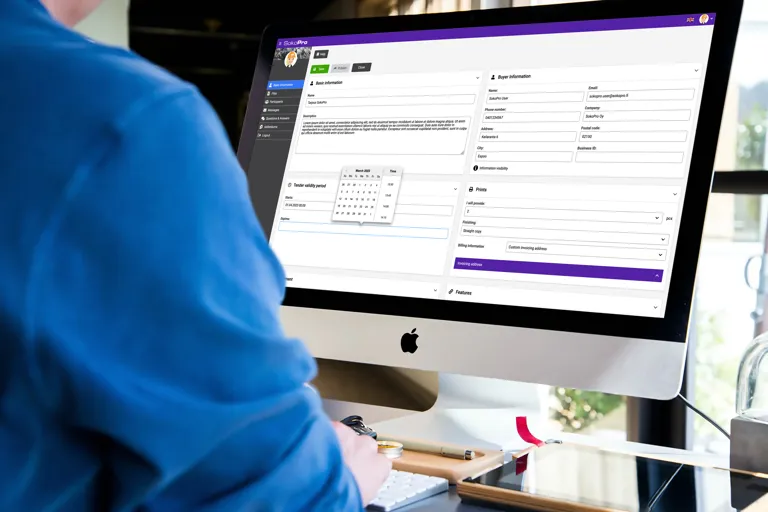
The procurement process in the construction and real estate sector is usually accompanied by a large number of documents. With SokoPro’s SokoBid tendering tool, you can put your documents, invitations to tender and communications in order in both public procurements and smaller tenders.
SokoPro’s Customer Success Manager Janne Vänskä has worked in the industry for more than 30 years, so he has seen the development of data management from manual tendering to digital data management. “SokoPro’s tendering tool SokoBid is the most convenient and comprehensive tool on the market for tendering procurements of all sizes in both private and public sectors,” describes Janne. “Here are the top 5 reasons to choose SokoBid.”
1.Clear structure that facilitates documentation
SokoPro stores all of your documents in a clear and simple structure, from which documents can be easily and quickly copied to the tendering tool. You can also import files from your own computer. There are no restrictions on the amount of material compared to, for example, e-mail, as bidders can access the material directly via a link.
You can share rights to each tendering portfolio to selected people so that they only see the tendering procedures that apply to them.
2.Invitations, dates and tenders are easy to manage
You can invite companies you would like to receive a quote from to participate in the tender. When the invitation to tender is published, all invited parties will receive the invitation to tender simultaneously by e-mail. They will not see the other companies participating in the tender.
You can use the file report to make sure that all the necessary material is included in the tender. You can also decide how you want to receive the quote, either in SokoBid or by email, for example. Tenders can be submitted until the deadline you set.
3.Addendums
During the tendering process, it may be necessary to provide addendums and clarifications regarding the procurement. It is easy to draft an additional letter regarding the addendums, which is sent to all counters.
SokoBid’s Messages section also allows messages to be sent to counters.
4.Questions & Answers
Bidders can ask questions about the procurement during the calculation by the deadline. The questions and their answers will be automatically published to all participants at the set time.
5.SokoBid tendering tool as part of the procurement system
For tenders, you can also copy the link from SokoBid’s invitation to tender to other procurement systems. Bidders can use the link to register for the tender and, from there, access the calculation data. Bidders have access to their own bidder’s portal, where they can centrally see all the tenders they are part of. In the portal, it is possible to submit a tender, preview various file formats, as well as download the material electronically or place an order for drawings.
With the tendering tool, you can successfully make all kinds of invitations to tender, including public and closed ones.
Why SokoBid?
- Collecting data is easy: Calculation data can be easily collected from an existing project or your device and tendered.
- Data management is managed centrally from the start instead of being scattered across various e-mails and cloud storage systems. A clear view of the project history is especially important.
- Unlimited file storage
- In both SokoBid and the bidder’s portal, it is easy to view and display IFC models directly in the software. You can view the entire IFC model and combine models from different domains.
- Several file types, such as Office, PDF and DWG, can be previewed directly in SokoBid and the bidder’s portal. If you need drawing prints, you can easily order a copy.
- User view: You can see the people who have visited the tendering tool and the information they have viewed.
- The contract material is easy to collect from the contract calculation material.
- The material is and remains safe until it is removed.
